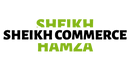Launching your online store on Shopify is an exciting venture, but to establish a professional online presence, it's crucial to connect a custom domain. This guide will walk you through the process of connecting your Shopify store to a domain, covering essential steps from researching the perfect domain name to the final connection.
Step 1: Research the Perfect Domain Name
Choosing the right domain name is a critical decision, as it will be the online identity of your business. Consider these tips when researching:
-
Relevance: Ensure the domain reflects your brand and is relevant to your products or services.
-
Memorability: Opt for a name that is easy to remember to enhance user recall.
-
Keywords: Incorporate relevant keywords to improve search engine optimization (SEO).
-
Availability: Verify the availability of your chosen domain to avoid trademark issues.
Once you've selected the perfect domain, it's time to move on to the next step.
Step 2: Purchase the Domain on Hostinger
Hostinger is a reliable domain registrar that offers a straightforward process for purchasing and managing domains. Follow these steps to buy your domain:
-
Visit Hostinger: Go to the Hostinger website and create an account if you don't already have one.
-
Search for Your Domain: Use the domain search tool to check the availability of your chosen domain.
-
Select a Domain Plan: Choose a domain plan that suits your needs and budget.
-
Complete the Purchase: Add the domain to your cart and proceed to checkout to complete the purchase.
After successfully purchasing your domain, it's time to connect it to your Shopify store.
Step 3: Connecting Your Domain to Shopify
Shopify makes it easy to connect your custom domain. Follow these steps:
-
Log in to Your Shopify Account: Access your Shopify dashboard and navigate to the "Online Store" section.
-
Click on Domains: Select "Domains" and then click on "Connect existing domain."
-
Enter Your Hostinger Domain: Input the domain you purchased on Hostinger and click "Next."
-
Update DNS Settings: Shopify will provide you with specific DNS settings. Go back to your Hostinger account, locate the domain settings, and update the DNS records accordingly.
-
Verify Connection: Once you've updated the DNS settings, return to Shopify and click "Verify Connection" to confirm the successful integration.
It might take some time for the changes to propagate through the internet. Be patient, and soon your Shopify store will be accessible through your custom domain.
Conclusion:
Connecting your Shopify store to a custom domain is a crucial step in establishing a professional and trustworthy online presence. By carefully researching your domain name, purchasing it on a reliable platform like Hostinger, and seamlessly connecting it to Shopify, you're ensuring a seamless and branded experience for your customers. Follow these steps, and soon your online store will be ready to make a lasting impression on the digital landscape.